How do I add a new WordPress admin user?
1. Log in to your WordPress website using your admin credentials.
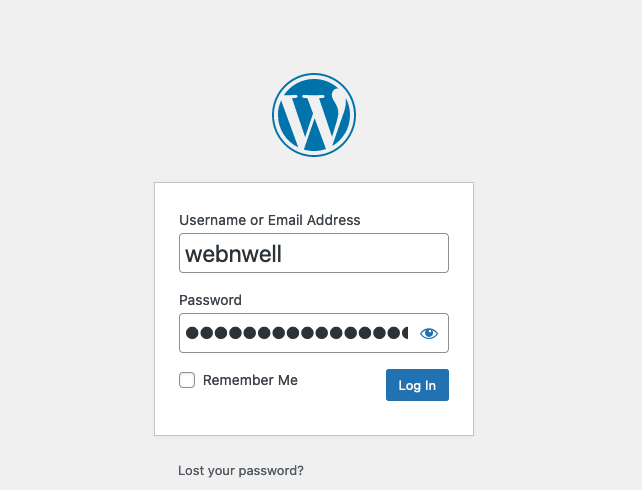
2. In the WordPress dashboard, navigate to “Users” > “Add New.”
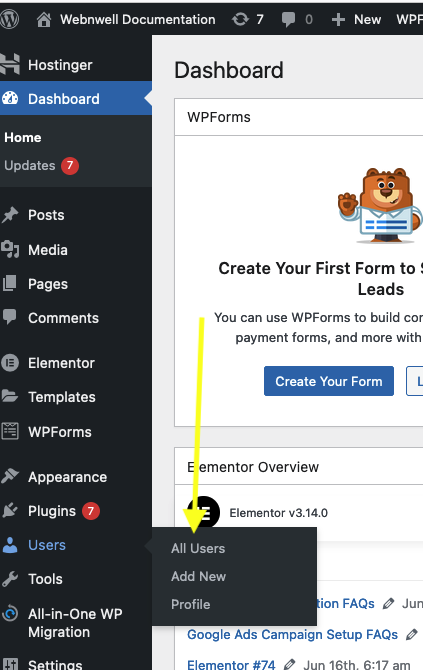
3. Fill in the required information for the new admin user:
4. Username: Choose a unique username for the new admin.
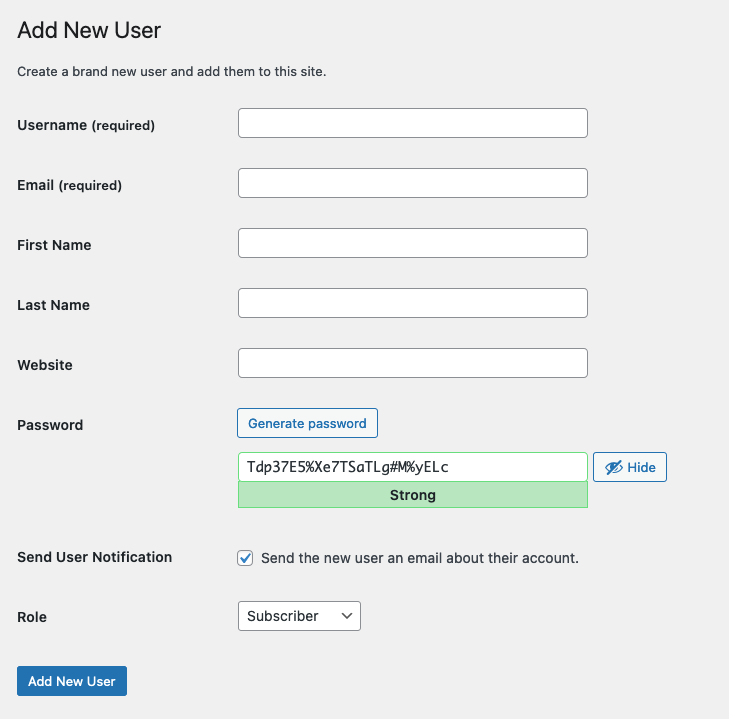
5. Email: Provide a valid email address associated with the new admin.
6. First Name and Last Name: You can enter the admin’s real name if desired.
7. Password: Set a secure password for the new admin. Use a strong combination of letters, numbers, and special characters.
8. User Role: Select “Administrator” from the dropdown. This will grant the new user full admin privileges.
9. Optional: You may want to uncheck the box that sends a notification email to the new user, especially if you are setting up the account on behalf of someone else.
10. Click the “Add New User” button at the bottom to create the new admin account.
The new admin user is now added to your WordPress site. They can log in using the username and password you provided and will have full access to your site’s admin area.
